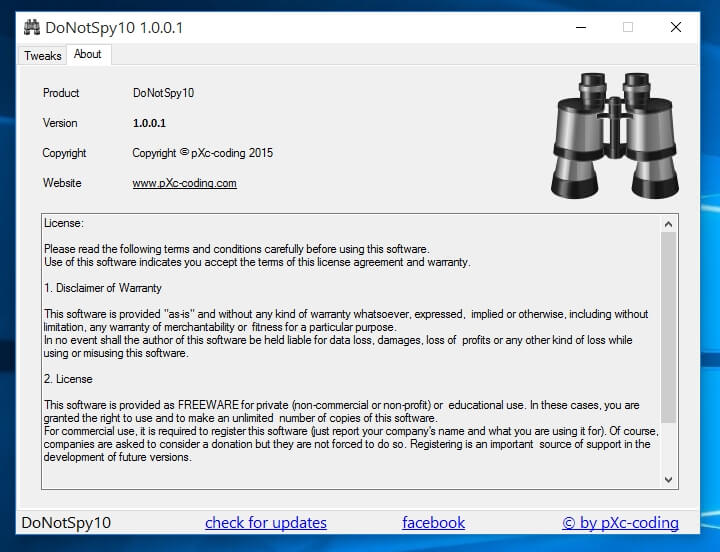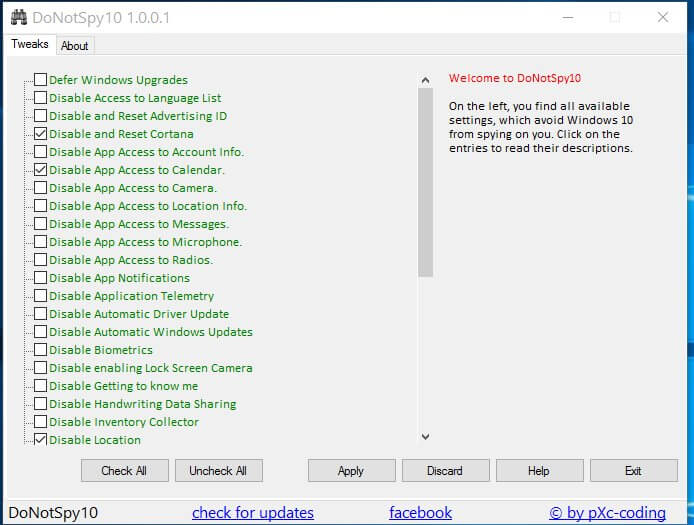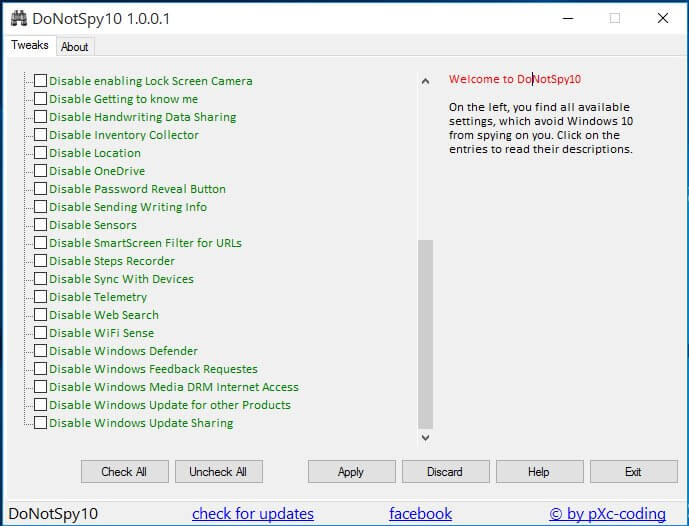DoNotSpy11 - отключение шпионажа в Windows 10 и 11
Версия программы: 1.3
Жанр: Удаление кейлоггера
Разработчик: pXc-coding
Язык интерфейса: Немецкий, английский
Разрядность: 32/64-bit
Операционная система: Windows 10, 11
Лечение: Не требуется (Free)
Описание: DoNotSpy11 — эта утилита предоставляет пользователю все опции для настройки конфиденциальности Windows 10 и 11 с помощью единого интерфейса, а управление происходит с помощью пары кликов.
После запуска программы, Вы получите список настроек, которые она поддерживает в простом и интуитивно-понятном интерфейсе и запрос о создании точки восстановления системы. Строго рекомендуется согласиться и создать точку восстановления для безболезненного отката в случае возникновения каких-либо проблем.
Программа имеет проблемы с обнаружением текущего состояния параметра. При тестировании на Windows 10 на машине был уже отключен веб-поиск, но программа не показала этого.
Программа осуществляет изменения в системном реестре в фоновом режиме. Пожалуйста помните, что нужно перезагрузить компьютер, чтобы изменения вступили в силу.
После перезагрузки компьютера Вы обнаружите, что изменения применились, например, открыв раздел “Конфиденциальность” в приложении “Параметры”.
Официальный ответ Microsoft на выход программы DoNotSpy (перевод с английского):
“Мы строго рекомендуем пользователям не устанавливать подобные приложения. Данные сторонние программы могут изменить нормальный способ работы системы, создавая будущие проблемы и изменяя важные функции и параметры”.
|
Английский вариант |
Русский вариант |
|
Defer Windows Upgrades |
Отложить обновления Windows |
|
Disable Access to Language list |
Отключить доступ к списку языков |
|
Disable and reset Advertising ID |
Отключить идентификатор получателя рекламы |
|
Disable and reset Cortana |
Отключить и сбросить Cortana |
|
Disable app access to Account Info, Calendar, |
Отключить доступ приложений к информации |
|
Disable App Notifications |
Отключить уведомления приложений |
|
Disable Automatic Driver updates |
Отключить автоматические обновления драйверов |
|
Disable Automatic Windows updates |
Отключить автоматические обновления Windows |
|
Disable Biometric |
Отключить поддержку биометрических данных |
|
Disable enabling Lock Screen Camera |
Отключить камеру на экране блокировки |
|
Disable Getting to know me |
Отключить функцию “Наше знакомство” |
|
Disable Handwriting Data Sharing |
Отключить обмен данными рукописного ввода |
|
Disable Inventory Collector |
Отключить сбор диагностических данных |
|
Disable Location |
Отключить расположение |
|
Disable OneDrive |
Отключить OneDrive |
|
Disable Password Reveal Button |
Отключить кнопку восстановления пароля |
|
Disable sending Writing Info |
Отключить отправку данных о вводе |
|
Disable Sensors |
Отключить функции датчиков |
|
Disable SmartScreen Filter for URLs |
Отключить проверку URL с помощью фильтра |
|
Disable Steps Recorder |
Отключить запись активности |
|
Disable Telemetry |
Отключить телеметрию |
|
Disable Web Search |
Отключить веб-поиск |
|
Disable WiFi Sense |
Отключить функцию “WiFi Sense” |
|
Disable Windows Defender |
Отключить Защитник Windows |
|
Disable Windows Feedback Requests |
Отключить запросы об обратной связи |
|
Disable Windows Media DRM Internet Access |
Отключить доступ в Интернет для Windows Media |
|
Disable Windows Update for other products |
Отключить службу обновления Windows для других |
|
Disable Windows Update sharing |
Отключить обмен данными об обновлениях |
- General: Added Support for Windows 11 25H2
- General: Removed Support for Edge (Legacy); current Chromium version is supported
- Tweak added: AI: Disable Click to Do
- Tweak added: AI: Disable Notepad AI Features
- Tweak added: AI: Disable Paint Cocreator
- Tweak added: AI: Disable Paint Generative Fill
- Tweak added: AI: Disable Paint Image Creator
- Tweak added: AI: Disable Settings Agentic Search Experience
- Tweak added: Apps: Disable Access to Text and Image Generation Features
- Tweak added: Apps: Disable API Sampling
- Tweak added: Apps: Disable Application Footprint
- Tweak added: Apps: Disable Install Tracing
- Tweak added: Apps: Disable Compatibility Scan for Backed Up Applications
- Tweak added: Edge: Disable 3P SERP Telemetry
- Tweak added: Edge: Disable AI-Enhanced Search in History
- Tweak added: Edge: Disable Asset Delivery Service
- Tweak added: Edge: Disable Built-in AI APIs
- Tweak added: Edge: Disable Copilot
- Tweak added: Edge: Disable Copilot Extension
- Tweak added: Edge: Disable Customize Sidebar
- Tweak added: Edge: Disable Dall-E Themes Generation
- Tweak added: Edge: Disable GenAI Local Foundational Model
- Tweak added: Edge: Disable Live Video Translation
- Tweak added: Edge: Disable Machine Learning Autofill Suggestions
- Tweak added: Edge: Disable Scareware Blocker Protection
- Tweak added: Edge: Disable Trending Suggestions in the Address Bar
- Tweak added: Office: Disable AI Training
- Tweak added: Office: Disable Get Diagnostics
- Tweak added: Office: Disable OneDrive Personal
- Tweak added: Office: Disable OneNote Text Prediction
- Tweak added: Office: Disable Research and Translation Features in Visio
- Tweak added: Office: Disable Support Diagnostics in OneNote
- Tweak added: Privacy: Disable Widgets Board
- Tweak added: Privacy: Disable Widgets on Lock Screen
- Tweak added: Privacy: Remove “Ask Copilot” From Context Menu
- Tweak added: Privacy: Remove “Edit with Clipchamp” From Context Menu
- Tweak added: Privacy: Remove “Edit with Notepad” From Context Menu
- Tweak added: Privacy: Remove “Edit with Paint” From Context Menu
- Tweak added: Privacy: Remove “Edit with Photos” From Context Menu
- Tweak added: Privacy: Remove “Gallery” from Explorer Navigation Pane
- Tweak added: Privacy: Remove “Home” from Explorer Navigation Pane
- Tweak added: Privacy: Remove “OneDrive” from Explorer Navigation Pane
- Tweak removed: Apps: Disable Access to Cellular Data
- Tweak removed: Apps: Disable Access to Documents
- Tweak removed: Apps: Disable Access to Downloads Folder
- Tweak removed: Apps: Disable Access to File System
- Tweak removed: Apps: Disable Access to Music Library
- Tweak removed: Apps: Disable Access to Pictures
- Tweak removed: Apps: Disable Access to Videos
- Tweak removed: Edge: Disable Discover Bar
- Tweak removed: Edge: Disable Follow Service
- Tweak removed: Edge: Disable Full-Tab Promotional Content
- Tweak removed: Edge: Disable Microsoft Search in Bing Suggestions in the Address Bar
- Tweak removed: Edge: Disable Related Matches in Find on Page
- Tweak updated: AI: Disable Copilot
- Tweak updated: AI: Disable Recall (Snapshots)
- Tweak updated: Apps: Disable Access to Account Info
- Tweak updated: Apps: Disable Access to Calendar
- Tweak updated: Apps: Disable Access to Call History
- Tweak updated: Apps: Disable Access to Camera
- Tweak updated: Apps: Disable Access to Contacts
- Tweak updated: Apps: Disable Access to Diagnostic Data
- Tweak updated: Apps: Disable Access to Email
- Tweak updated: Apps: Disable Access to Eye Tracking
- Tweak updated: Apps: Disable Access to Location Info
- Tweak updated: Apps: Disable Access to Messaging
- Tweak updated: Apps: Disable Access to Microphone
- Tweak updated: Apps: Disable Access to Motion / Activity
- Tweak updated: Apps: Disable Access to Notifications
- Tweak updated: Apps: Disable Access to Radios
- Tweak updated: Apps: Disable Access to Tasks
- Tweak updated: Apps: Disable Access to Text and Image Generation Features
- Tweak updated: Apps: Disable Phone Calls on this Device
- Tweak updated: Apps: Disable Screenshot Border Settings
- Tweak updated: Apps: Disable Sync With Unpaired Devices
- Tweak updated: Apps: Prevent Apps From Taking Screenshots
- Tweak updated: Edge: Disable AI Writing Assistance
- Tweak updated: Edge: Disable Saving Credit Card Data
- Tweak updated: Start: Disable Website Recommendations in Recommended Section
- General: Added Support for Windows 11 24H2
- General: Added Support for Windows 11 23H2 (Moment 5)
- General: Added support for high DPI (dots per inch) displays
- General: Added new category “Windows AI (Artificial Intelligence)”
- Tweak added: AI: Disable Recall (Snapshots) (from build 26100)
- Tweak added: Apps: Disable Access to Cellular Data
- Tweak added: Apps: Disable Access to Eye Tracking
- Tweak added: Apps: Disable Access to Motion / Activity
- Tweak added: Edge: Disable Control Copilot Access to Browser Context
- Tweak added: Edge: Disable Spell Checking Provided by Microsoft Editor
- Tweak added: Edge: Disable Website Typo Protection
- Tweak added: Edge: Hide App Launcher on Microsoft Edge New Tab Page
- Tweak added: Start: Disable Recommended Section
- Tweak added: Start: Disable Website Recommendations in Recommended Section
- Tweak removed: Edge: Disable Discover Access to Page Contents (deprecated)
- Tweak updated: AI: Disable Copilot (also works on Windows 10 now)
- Tweak updated: AI: Disable Taskbar Copilot Button (also works on Windows 10 now)
- Tweak updated: Apps: Disable Background Applications (changed recommendation from blue to orange)
- General: Added Support for Windows 11 23H2 (Moment 4)
- Tweak added: Edge: Disable Compose for Writing on the Web
- Tweak added: Edge: Disable Discover Access to Page Contents
- Tweak added: Edge: Disable Related Matches in Find on Page
- Tweak added: Edge: Disable Text Prediction
- Tweak added: Edge: Disable Thumbnail Images for Browsing History
- Tweak added: Edge: Disable Windows Indexer Access to Local Browsing Data
- Tweak added: Privacy: Disable Autocorrection of Misspelled Words
- Tweak added: Privacy: Disable Copilot
- Tweak added: Privacy: Disable Highlighting of Misspelled Words
- Tweak added: Privacy: Disable Taskbar Copilot Button
- Tweak added: Start: Do Not Show Account-Related Notifications
- Tweak added: Start: Do Not Show Recently Added Apps
- Tweak updated: Edge: Disable Search Suggestions (now set as mandatory policy instead of recommended policy)
- Tweak updated: Edge: Disable Shopping (now set as mandatory policy instead of recommended policy)
- Tweak updated: Edge: Disable Suggestion of Similar Pages (now set as mandatory policy instead of recommended policy)
- Tweak updated: Edge: Disable Synchronization of Data (now set as mandatory policy instead of recommended policy)
- Tweak updated: Privacy: Disable Facts, Tips, Ticks and More on your Lock Screen
- Tweak updated: Privacy: Disable SmartScreen-Filter for URLs
- General: Some tweaks were missing and have been recovered
- Tweak recovered: Search: Disable and Reset Cortana
- Tweak recovered: Search: Disable Web Search
- Tweak recovered: Advertising: Disable and Reset Advertising ID
- Tweak recovered: Privacy: Disable OneDrive
- Tweak recovered: Updates: Disable Automatic Driver Update
- Tweak recovered: Apps: Disable Background Applications
- Tweak recovered: Privacy: Disable Notifications on the Lock Screen
- Tweak recovered: Privacy: Disable Share Across Devices
- Tweak recovered: Updates: Disable Windows Update Sharing
- Tweak recovered: Search: Disable Web Search
- Tweak recovered: Privacy: Disable Telemetry
- Tweak recovered: Advertising: Disable Suggested Content in the Settings App
- General: Added Support for Windows 11 22H2 (Moment 3)
- Tweak added: Edge: Disable Adobe Acrobat Subscription Button on PDF Viewer
- Tweak added: Edge: Disable All Background Types for the New Tab Page Layout
- Tweak added: Edge: Disable Recommendations and Browser Assistance Notifications
- Tweak added: Edge: Disable Tab Services
- Tweak added: Edge: Disable Quick Links on the New Tab Page
- Tweak added: Start: Disable Recommendations for Tips, Shortcuts, New Apps (from build 22624)
- General: Added Support for Windows 11 22H2 (Moment 2)
- General: Added Support for Windows 10 22H2 (19045)
- General: All policies are removed when disabled to make sure that their default applies
- Edge (Chromium): Disabled policies are now removed to prevent “Edge is managed by your organization” warnings
- Tweak updated: Privacy: Disable Display of microsoft.com Files in Explorer (from build 22572)
- Tweak added: Apps: Disable Continue Experiences
- Tweak added: Edge: Disable Discover Bar
- Tweak added: Edge: Disable Follow Service
- Tweak added: Edge: Disable Hubs Sidebar
- Tweak added: Edge: Disable Microsoft News Content on the New Tab Page
- Tweak added: Edge: Disable Microsoft Rewards Experiences
- Tweak added: Edge: Disable Microsoft Search in Bing Suggestions in the Address Bar
- Tweak added: Edge: Disable Personalization of Ads, Search and News
- Tweak added: Edge: Disable Resolution of Navigation Errors Using a Web Service
- Tweak added: Edge: Disable Speech Recognition
- Tweak added: Edge: Disable Suggestions From Local Providers
- Tweak added: Edge: Disable Telemetry
- Tweak added: Edge: Disable Top Sites From the New Tab Page
- Tweak added: Edge: Disable User Feedback
- Tweak added: Edge: Enable Online OCSP/CRL Checks
- Tweak added: Edge: Prevent Websites From Querying for Available Payment Methods
- Tweak added: Office: Disable Connected Experiences
- Tweak added: Office: Disable Help Improve Proofing Tools
- Tweak added: Office: Disable Logging in Outlook
- Tweak added: Office: Disable Logging in Word
- Tweak added: Office: Disable OneDrive Sign In
- Tweak added: Office: Disable Opt-in Wizard on First Run
- Tweak added: Office: Disable Option to Include Screenshots and Attachments in Feedback
- Tweak added: Office: Disable Small Updates to Improve Reliability
- Tweak added: Office: Disable Telemetry
- Tweak added: Office: Disable Telemetry Agent Logging
- Tweak added: Office: Disable Telemetry Agent Uploads
- Tweak added: Office: Disable Telemetry Dashboard (Access solutions)
- Tweak added: Office: Disable Telemetry Dashboard (Application-specific add-ins)
- Tweak added: Office: Disable Telemetry Dashboard (Apps for Office)
- Tweak added: Office: Disable Telemetry Dashboard (COM add-ins)
- Tweak added: Office: Disable Telemetry Dashboard (Excel solutions)
- Tweak added: Office: Disable Telemetry Dashboard (Microsoft Outlook solutions)
- Tweak added: Office: Disable Telemetry Dashboard (Office document files)
- Tweak added: Office: Disable Telemetry Dashboard (Office template files)
- Tweak added: Office: Disable Telemetry Dashboard (OneNote solutions)
- Tweak added: Office: Disable Telemetry Dashboard (PowerPoint solutions)
- Tweak added: Office: Disable Telemetry Dashboard (Project solutions)
- Tweak added: Office: Disable Telemetry Dashboard (Publisher solutions)
- Tweak added: Office: Disable Telemetry Dashboard (Visio solutions)
- Tweak added: Office: Disable Telemetry Dashboard (Word solutions)
- Tweak added: Office: Enable File Obfuscation in Telemetry Agent
- Tweak added: Privacy: Disable Advanced Gaming Services
- Tweak added: Privacy: Disable Clipboard Synchronization Across Devices
- Tweak added: Privacy: Disable Device Usage (Business)
- Tweak added: Privacy: Disable Device Usage (Creativity)
- Tweak added: Privacy: Disable Device Usage (Entertainment)
- Tweak added: Privacy: Disable Device Usage (Family)
- Tweak added: Privacy: Disable Device Usage (Gaming)
- Tweak added: Privacy: Disable Device Usage (School)
- Tweak added: Privacy: Disable Remote Assistance Connections to This Computer
- Tweak added: Privacy: Disable Taskbar Chat Button
- initial release based on DoNotSpy10 5.3.0.0
- General: Added Support for Windows 11 22H2 (22621)
- General: Added Support for Windows 11 21H2 (22000)
- General: Added Support for Windows 10 21H2 (19044)
- General: Added Support for Microsoft Office
- General: Urls in tweak descriptions can be clicked
- Bugfix: Tweaks were not saved if user chose to enable system restore
- Tweak added: Advertising: Disable “Meet Now” (from build 19043)
- Tweak added: Advertising: Disable News and Interests (from build 19044)
- Tweak added: Apps: Prevent Apps From Taking Screenshots (from build 19044)
- Tweak added: Apps: Disable App Access to Downloads Folder (Windows 11)
- Tweak added: Apps: Disable App Access to Music Library (Windows 11)
- Tweak added: Apps: Disable Screenshot Border Settings (Windows 11)
- Tweak added: Privacy: Disable Cloud Consumer Account State Content (Windows 11)
- Tweak added: Privacy: Disable OneSettings Downloads (Windows 11)
- Tweak added: Privacy: Disable Widgets (Windows 11)
- Tweak added: Privacy: Limit Diagnostic Log Collection (Windows 11)
- Tweak added: Privacy: Limit Dump Collection (Windows 11)
- Tweak added: Privacy: Turn off Microsoft Consumer Experiences (Windows 10)
- Tweak added: Office: Disable First Run Movie
- Tweak added: Office: Disable Customer Experience Improvement Program
- Tweak added: Office: Disable Feedback
- Tweak added: Office: Disable Sending Personal Information
- Tweak added: Office: Disable Telemetry
- Tweak added: Office: Disable Connected Experiences That Analyze Content
- Tweak added: Office: Disable Connected Experiences That Download Online Content
- Tweak added: Office: Disable Additional Optional Connected Experiences
- Tweak added: Office: Disable In-Product Surveys
- Tweak added: Office: Block Signing Into Office
- Tweak added: Office: Disable LinkedIn Features
- Tweak added: Search: Disable Highlights (from build 22572)
- Tweak added: Apps: Disable Location Override (from build 22572)
- Tweak added: Privacy: Disable Windows Spotlight on Desktop
- Tweak added: Privacy: Disable Display of office.com Files in Explorer (from build 22572)
- Tweak updated: Privacy: Disable Facts, Tips, Ticks and More on your Lock Screen
- General: Added Support for Windows 10 20H2 (19042)
- General: Added Support for Windows 10 21H1 (19043)
- General: Application title shows new names of Windows versions (e.g. 20H2) instead of release numbers
- General: Added detection for the installed Edge version (Edge Legacy or Edge Chromium). Only shows tweaks for the installed version of Edge.
- Bugfix: Fixed System Restore Point Creation
- Bugfix: Help text was not always shown in the right panel
- Bugfix: Saving a profile saved some tweaks, which were not supported by the local Windows version
- Bugfix: Loading profiles sometimes loaded the wrong checked state of the first tweak
- Tweak added: Edge (Chromium): Disable Synchronization of Data
- Tweak added: Edge (Chromium): Disable Search Suggestions
- Tweak added: Edge (Chromium): Disable Shopping
- Tweak added: Edge (Chromium): Disable Suggestion of Similar Pages on Error
- Tweak added: Edge (Chromium): Disable Spotlight
- Tweak added: Edge (Chromium): Disable Startup Boost
- Tweak added: Edge (Chromium): Configure Do Not Track
- Tweak added: Edge (Chromium): Disable Full-Tab Promotional Content
- Tweak added: Advertising: Disable Cloud Optimized Content
- Tweak added: Advertising: Disable Start Menu App Suggestions
- Tweak added: Advertising: Disable Suggested Content in the Settings App
- Tweak added: Advertising: Disable Windows Welcome Experience
- Tweak added: Advertising: Disable Suggestions in Timeline
- Tweak added: Advertising: Disable My People App Suggestions
- Tweak removed: Defender: Disable Windows Defender (Microsoft removed this setting in August 2020)
- Tweak updated: Privacy: Disable Setting Sync (thanks LiteForce!)
- Tweak updated: Apps: Disable Access to Microphone (changed recommendation to orange)
- Tweak updated: Apps: Disable Access to Camera (changed recommendation to orange)
- Tweak updated: Advertising: Disable Start Menu App Suggestions (from build 16299)
- Tweak updated: Advertising: Disable Suggestions to Get The Most out of Windows
- Tweak updated: Privacy: Disable Tips about Windows (former tweak worked only on Windows 10 Enterprise and Education editions)
- General: Added Support for Windows 10 April 2020 Update (2004)
- Tweak added: Advertising: Disable Suggestions to Get The Most out of Windows
- Tweak added: Privacy: Disable Search History on This Device
- Tweak added: Apps: Disable Voice Activation
- Tweak updated: Advertising: Disable Advertising in Windows Explorer
- General: Added Support for Windows 10 April 2019 Update (1903)
- General: Added Support for Windows 10 November 2019 Update (1909)
- General: Added Search Feature
- General: Added Search Filters (all, checked, unchecked)
- General: Optimized load time for tweak list
- General: Fixed several smaller issues
- Tweak added: Disable Phone Calls on this Device
- Tweak updated: Privacy: Disable Activity Feed
- Tweak updated: Privacy: Disable Publishing of User Activities
- Tweak updated: Privacy: Disable Upload of User Activities
- Tweak updated: Apps: Disable App Access to Camera
- Tweak updated: Disable App Access to Location Info
- Tweak updated: Disable App Access to Microphone
- Tweak updated: Disable App Access to Account Info
- Tweak updated: Disable App Access to Calendar
- Tweak updated: Disable App Access to Messages
- Tweak updated: Disable App Access to Contacts
- Tweak updated: Disable App Access to Email
- Tweak updated: Disable App Access to Documents
- Tweak updated: Disable App Access to Pictures
- Tweak updated: Disable App Access to Videos
- Tweak updated: Disable App Access to File System
- Tweak updated: Disable App Access to Phone Call History
- Tweak updated: Disable App Access to Tasks
- General: Added Support for Windows 10 October Update (1809)
- General: Optimized tab stop order (especially important for screen reader users)
- General: Completely optimized code base
- General: Grouped settings for better usability
- Tweak added: Privacy: Disable Clipboard History
- Tweak added: Privacy: Disable Typing Insights
- Tweak added: Privacy: Disable Help Make Narrator Better
- Tweak added: Privacy: Disable Online Speech Recognition
- Tweak added: Privacy: Disable Hardware Keyboard Word Suggestions
- Tweak added: Privacy: Disable Multilingual Text Prediction
- Tweak added: Privacy: Disable Notifications on the Lock Screen
- Tweak added: Privacy: Disable Reminders and Voip Calls on Lock Screen
- Tweak added: Privacy: Disable Share Across Devices
- Tweak added: Privacy: Disable Software Keyboard Word Suggestions
- Tweak added: Edge: Disable Cortana
- Tweak added: Edge: Disable Saving Credit Card Data
- Tweak added: Edge: Disable Pre-Launching
- Tweak updated: Search: Disable Web Search
- Tweak updated: Apps: Disable Access to Notifications
- Tweak updated: Apps: Disable Access to Radios
- Tweak updated: Apps: Disable Sync With Devices
- Tweak updated: Apps: Disable Access to Diagnostic Data
- Tweak updated: Updates: Disable Windows Update Sharing
- General: Added Support for the Windows 10 Spring Creators Update (RS4)
- Tweak added: Advertising: Disable Third Party Suggestions
- Tweak added: Apps: Disable Access to Documents
- Tweak added: Apps: Disable Access to File System
- Tweak added: Apps: Disable Access to Pictures
- Tweak added: Apps: Disable Access to Videos
- Tweak added: Privacy: Disable Activity Feed
- Tweak added: Privacy: Disable Publishing of User Activities
- Tweak added: Privacy: Disable Upload of User Activities
- Tweak added: Privacy: Disable Windows Spotlight
- Tweak updated: Apps: Apps: Disable Access to Tasks
- Tweak updated: Apps: Disable Access to Account Info
- Tweak updated: Apps: Disable Access to Calendar
- Tweak updated: Apps: Disable Access to Camera
- Tweak updated: Apps: Disable Access to Contacts
- Tweak updated: Apps: Disable Access to Email
- Tweak updated: Apps: Disable Access to Location Info
- Tweak updated: Apps: Disable Access to Messaging
- Tweak updated: Apps: Disable Access to Microphone
- Tweak updated: Apps: Disable Access to Phone Call History
- Tweak updated: Updates: Disable Windows Update Sharing
- General: Added Support for the Windows 10 Fall Creators Update
- General: Added categories in front of each setting (French localization)
- General: Improved license check (Pro version)
- General: Introduced a new update dialog showing the latest version and its changelog (automatically downloads and installs updates for the Pro version using RSA file verification)
- Bugfix: Tweak “Advertising: Disable App Suggestions in Windows Ink Workspace” could not be loaded from profile file
- Bugfix: Some missing French translations could cause errors
- Bugfix: Improved tweak detection. “Disable Tailored Experience using Diagnostic Data” was not properly detected after being set in OOBE
- Bugfix: A System Restore Point could not always be created using the menu item
- Bugfix: Fixed several smaller issues
- Tweak added: Apps: Disable Push To Install (Fall Creators Update)
- Tweak added: Defender: Enable Network Protection (Exploit Guard) (Fall Creators Update)
- Tweak added: Privacy: Disable Message Service Cloud Sync (Fall Creators Update)
- Tweak added: Privacy: Disable Network Traffic Pre User SignIn
- Tweak added: Search: Disable Cloud Search (Fall Creators Update)
- Tweak added: Updates: Disable Automatic Speech Model Updates (Fall Creators Update)
- Tweak updated: Search: Disable and Reset Cortana
- General: Added French translation (thanks Deadbox1)
- General: Added language switcher to the “About” page
- General: Button “Apply” cannot be pressed, while still processing
- General: Button “Discard” cannot be pressed, while still processing
- General: Enables system restore, if disabled and the user wishes to create a restore point
- General: Only asks for system restore, once “Apply” is clicked
- General: Setting description now mentions, if the note ‘Some settings are managed by your organization’ may appear in system settings
- General: Supports Windows 10 Anniversary Update
- General: Switched recommended tweaks from green to blue for red-green blind people
- General: Update Check utilizes https
- General: User can choose whether to save without creating a restore point or not (if system restore is unavailable)
- General: User can create more than one System Restore Point in 24 hours
- General: Windows 10 Version number appears in the application title
- New Tweak: Disable Auto Map Download
- New Tweak: Disable Bluetooth Advertising
- New Tweak: Disable Experimentation
- New Tweak: Disable Facts, Tips, Ticks and more on your Lock Screen
- New Tweak: Disable Windows Defender Cloud Protection
- New Tweak: Disable Windows Defender Sample Submission
- Pro: Auto update can automatically download and install the latest version
- Pro: Renamed “Donation Edition” to “Pro”
- Pro: Users are notified about settings, which have been changed since the last time DoNotSpy10 was run
- Pro: Users can load profiles now
- Pro: Users can save profiles now
- Removed Tweak: Disable Windows Update for other Products
- Updated Tweak: Defer Windows Upgrades
- Updated Tweak: Disable Adobe Flash Player in Edge
- Updated Tweak: Disable Page Prediction in Edge
- Updated Tweak: Enable Do not Track in Edge
- Verbesserte Fehlerbehandlung
- Implementierung neuer Registry Algorithmen
- Korrigierter/verbesserter Tweak: Disable Malicious Software Removal Tool via Windows Update
- Korrigierter/verbesserter Tweak: Disable Windows Customer Experience Improvement Program
- Neuer Tweak: Deaktiviere Tipps über Windows
- Neuer Tweak: Deaktiviere App-Vorschläge im Startmenü
- Neuer Tweak: Deaktiviere App-Zugriff auf Anrufhistorie
- Neuer Tweak: Deaktiviere Suchvorschläge in Edge
- Neuer Tweak: Deaktiviere Synchronisierung von Einstellungen
- Neuer Tweak: Deaktiviere Seitenvorhersage in Edge
- Neuer Tweak: Deaktiviere Adobe Flash Player in Edge
- zahlreiche kleinere Verbesserungen
- Allgemein: Tweak Beschreibungen und Titel aktualisiert
- Allgemein: Benachrichtigung als Bestätigung nach Einstellungs-Anwendung
- Korrigierter/verbesserter Tweak: Deaktiviere Telemetrie
- Korrigierter/verbesserter Tweak: Deaktivieren von Windows Update-Verteilung
- Korrigierter/verbesserter Tweak: Deaktiviere WiFi Sense
- Neuer Tweak: Deaktiviere automatische Windows Store-Updates
- Neuer Tweak: Aktiviere Do not Track in Edge
- Neuer Tweak: Deaktiviere Malicious Software Removal Tool via Windows Update
- Neuer Tweak: Deaktiviere KMS Client Online Validierung
- Neuer Tweak: Deaktiviere Bezug von Geräte-Metadaten
- Neuer Tweak: Deaktiviere Windows-Programm zur Verbesserung der Benutzerfreundlichkeit
- fixed false SmartScreen detections